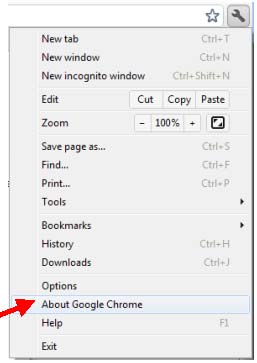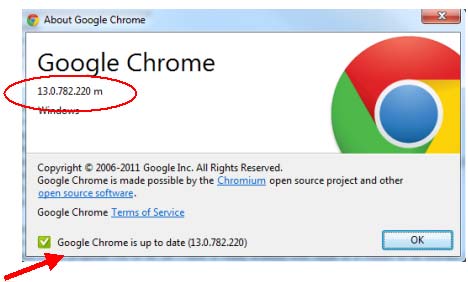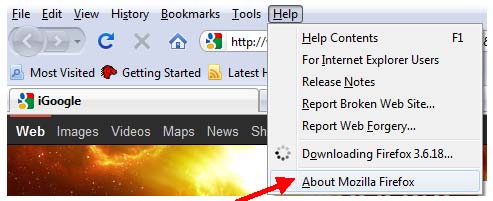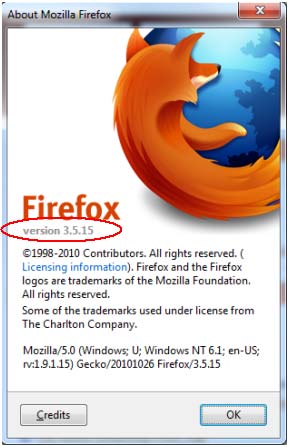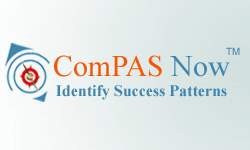 |
Home | About Us | Contact Us | FAQ |
Help : Screen Compatibility |
Browsers Recommended :
|
Identifying which version browser you are using:It's highly recommended you keep your Internet browsers running the latest version, to avoid any security issues and to have the most current features available to use. Knowing the version number of your browser is key to determining if you need to upgrade your browser. To determine what version you're running view the "About" page for each browser, as mentioned in the steps below. Google Chrome usersTo view the About page in Google Chrome, click the Wrench icon near the top right of the Chrome window (just below the X button that closes the window), the click About Google Chrome. This opens the Google Chrome About page, where you can view the Version number. Google Chrome will even let you know if your version is up to date. Mozilla Firefox usersTo view the About page in Mozilla Firefox, on the menu bar, click Help, About Mozilla Firefox. Tip: If you don't see the "File", "Edit", "View" menu press the "Alt" key. This opens the Mozilla Firefox About page, where you can view the Version number, as shown below. |